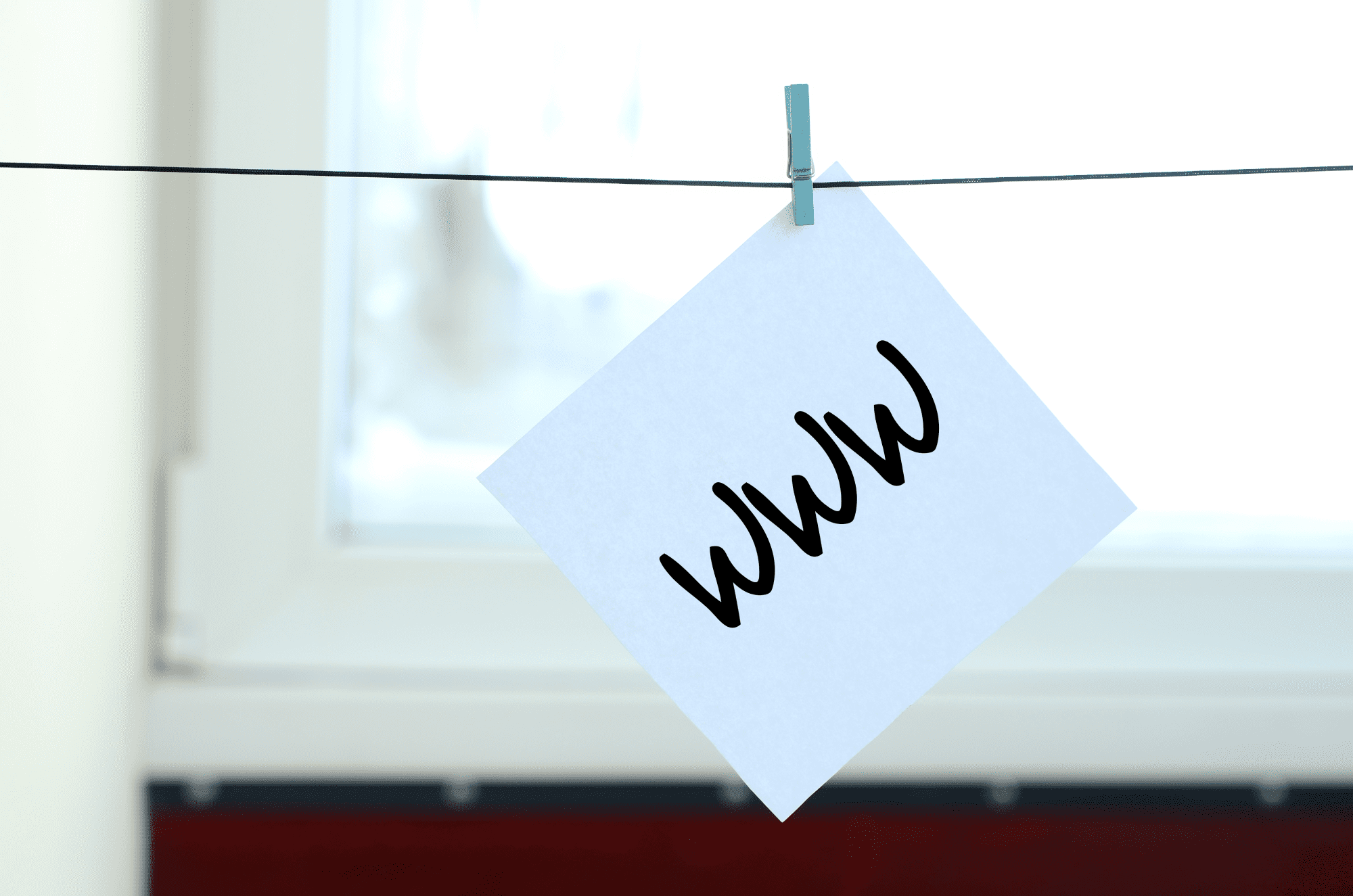Last Updated on December 28, 2022 by Steve
www or non-www Domain Name
When you are starting a new website one of the very first questions you will have is whether to have www in your domain name or not. Alot of people are under the impression that choosing WWW or not will have an impact on their SEO.

There is no evidence that adding www to your domain name will have any benefit or adverse effect to your SEO, there fore it is a matter of preference. It will have no impact on your rankings. What’s important is that you stay consistent with the one that you chose at the time of starting your website.
In other words, DO NOT change your site URL to add or remove www from it.
There are a couple of reasons you may still choose to add www to your domain:
- It used to be standard having www as part of your domain name but not anymore. Personally I don’t use www in my domains. It can be complicated and possibly cause issues trying to remove www from the domain name if it was already set up that way. That’s the reason why you might still see sites using it. Alot of older brands may still have it.
- Due to DNS records large companies with high traffic might want to use it. Non-www domains technically can’t have a CNAME record used to redirect traffic for failovers but their are ways to circumvent this issue. or full technical explanation and details, refer to this article on Why use www?
It boils down to a matter of preference using www or non-www. A shorter domain name may be a good reason to have naked domain name. You should setup redirects so only one version of your domain name is accessible by users. For example if you visit www.bestwordpress.solutions it redirects to bestwordpress.solutions.
You used to be able to set your preferred domain in search results using Google Search Console but this option has been deprecated. Now using other options like Schema markup google can determine which version you prefer. Submitting a sitemap is also useful.
Avoid Using Duplicate URLs

To reiterate only one version of your URL should be accessible. Redirects can be used to diverts users and search engine crawlers to the correct URL. Make sure you take into consideration the casing of your URLs also. URLs with different casing can cause unexpected errors such as search engine indexing the examples below as two separate pages when in reality they lead to same content.
knowledge.bestwordpress.solutions/about-me/ knowledge.bestwordpress.solutions/
A
bout-
M
e/
URLs that have a trailing slash or URLs with no trailing slash can also cause a similar problem, as illustrated in the example below:
knowledge.bestwordpress.solutions/about-me
/
knowledge.bestwordpress.solutions/about-me
Protocol can cause issues as well , as in the example below HTTP or HTTPS:
http
://knowledge.bestwordpress.solutions/about-me/
https
://knowledge.bestwordpress.solutions/about-me/
Having duplicate URLS is really bad for your Seo as each duplicate version is competing with the original. By using redirects you can insure that duplicate URLS all go to one URL, the original. This will give you a better chance of showing up in search engine results. You an add canonical tags to your site manually or with a plugin to make sure that Google knows which page to use. If you’re using All in One SEO plugin, it will automatically set canonical URL in your site header which will let Google know of your personal preference.
Summary
When starting out a website you may be confused and have questions about whether to use www or not in your domain name. There is no evidence that using www or non-www has any relevance to search engine optimization.
For failover purposes some companies with high traffic still use www in their domain name. Some companies also still use www because they do not want to go through the work and necessary steps to remove it.
Using www or non-www is a matter of preference. Keep in mind though that once you pick www or non-www stick to it. Do not try to change later on down the road to avoid creating issues for yourself.
Avoid duplicate URLS caused by case, protocol and slash differences.
If you enjoyed this post or have anything you would like to add/share please feel free to leave a comment. Check out our latest post on starting a blog , or ecommerce site. Want to get started using Yoast SEO?, Check out this useful guide how to configure Yoast SEO to boost rankings.