Last Updated on December 25, 2021 by Steve
Why should I Use a Focus Keyword?
You should always use a focus keyword. Keywords still matter in the year 2021 and soon to be 2022 will be no different. You should keep this SEO best practice in mind while you write for your audience. All the search engines including Google, Bing, yahoo etc. still rely on what some may call outdated SEO practices.
Since WordPress powers over 35% of the internet, if you have a website there is a good chance your site is built on WordPress. If you have not already I would recommend installing and configuring Rank Math:
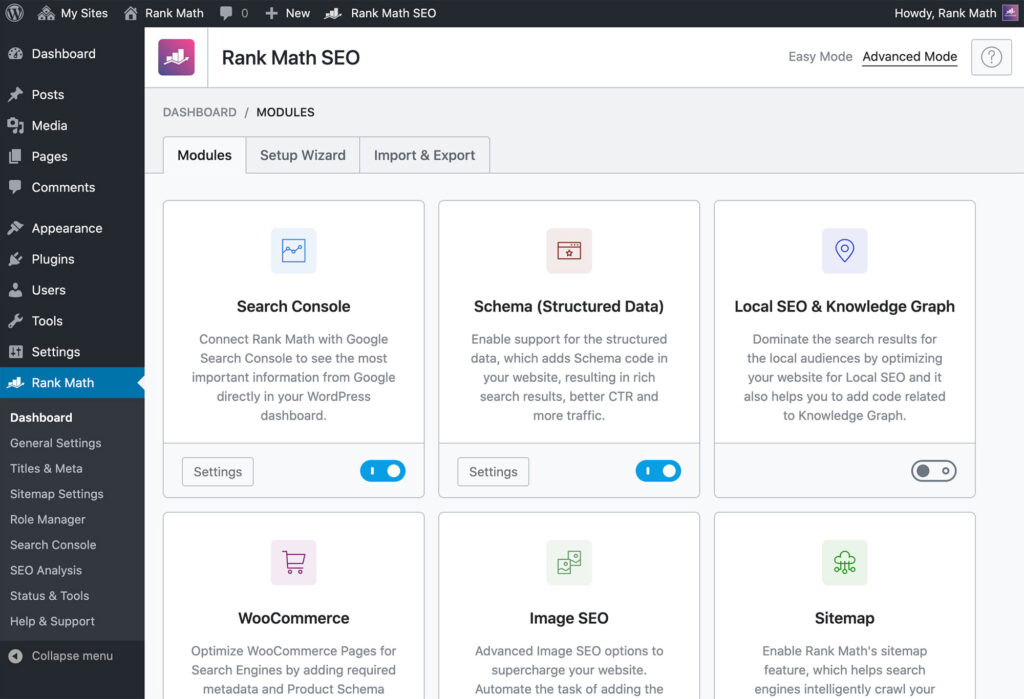
or Yoast SEO plugin.
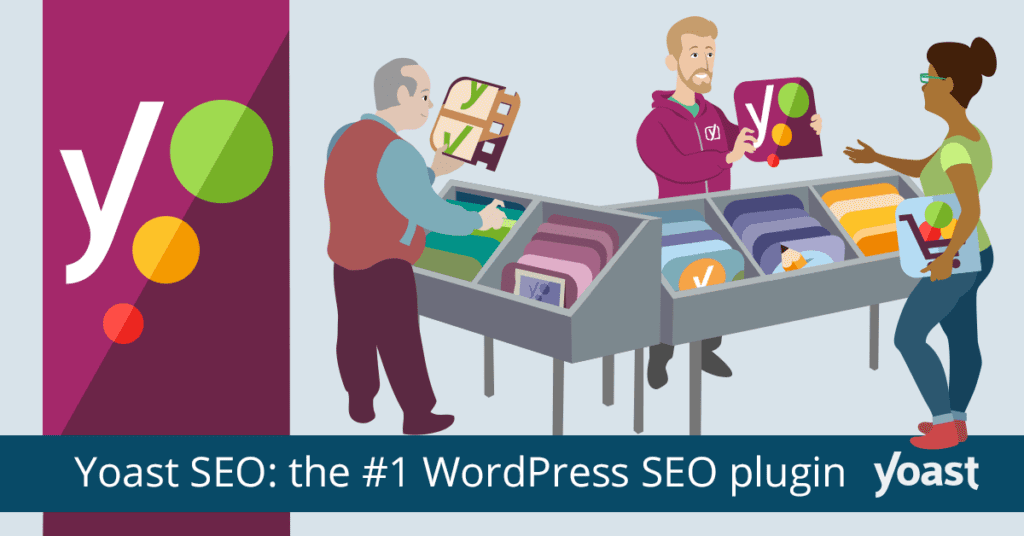
When you are writing a post don’t just craft it for the sake of pushing out content. Not only is the keyword important for SEO but it also could be used as the main topic of your post thus giving you direction and focus on what the article should be based on. In a later post I will talk about keyword research, the art of finding keywords to use based on what people are looking for in the search engines thus increasing traffic to your site. This tutorial will focus on how to add keyword to your posts using a WordPress SEO plugin.
Once activated the SEO plugin brings in a new area below the WordPress editor that enables you to add important SEO elements like SEO title, focus keyword, and meta description.
Personally I use Rank Math SEO and highly recommend it. This plugin allows you to easily set focus keyword. For example the focus keyword for this tutorial happens to be “focus keyword”. Rank Math can help you find your focus keyword through research and also alerts you to how many times the focus keyword is found in your post. Currently while I am writing this post you can see that my keyword density is too low and my content is too short!
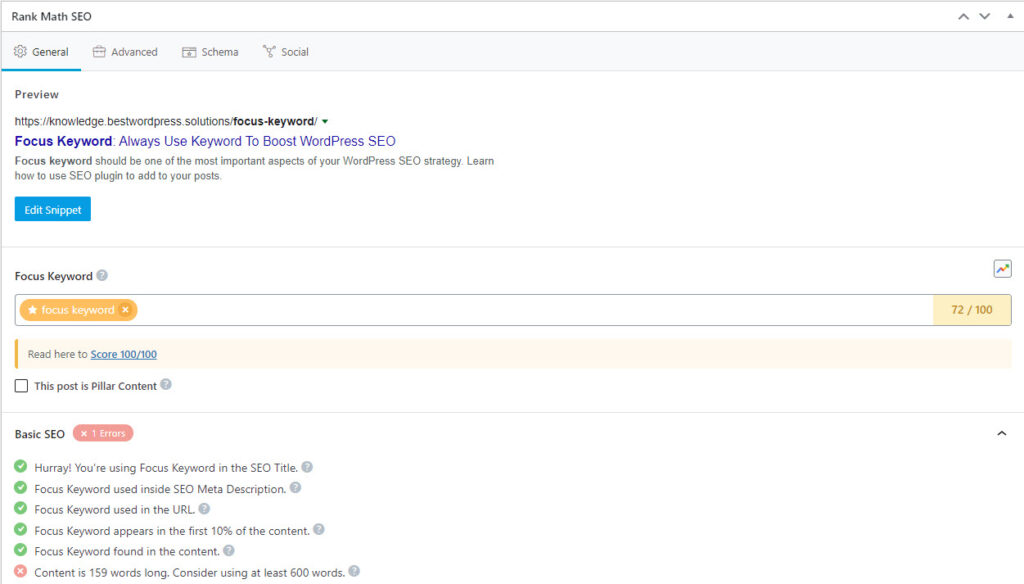
What Is a Focus Keyword?
Most people notice this but few pay attention to it’s relevance. While you’re typing in Google search box you immediately get words and suggestions based on your search. Those words are the most common searches that are performed by users on Google.
You can use this as a starting point for your keyword strategy. From an SEO perspective those suggested words from Google are useful insights you can use to develop editorial ideas and selecting keywords to rank for.
Whether they’re generic vs specific or short vs long-tail keywords (also known as key phrases), you should keep them in mind when creating content. You should use this valuable, free information in your posts and pages.
Focus Keyword Goal
The focus keyword or focus Keyphrase keeps you “focused” on a target keyword or Keyphrase you’d like to rank for. You an keep track of exactly how many times the exact expression appears in your blog post or page while you are working on it.
The focus keyword is nothing more than a tool that can be used to improve your writing while creating content in WordPress. Its a tool of many when it comes to SEO and content authoring, and in my opinion the more tools you use the better your chances of not only ranking but also writing better content
How Many Focus Keywords Can I Use?
Rank Math allows you to select up to 5 focus keywords per post. This means you can optimize your post for 5 different keywords and attract a lot more traffic as compared to what you were optimizing for 1 focus keyword. This option is available in both the free and the PRO version of Rank Math. If you try to add more focus keywords, Rank Math would rather discard them. But, this limit is removed in Rank Math PRO allowing you to add unlimited focus keywords.
If you’re using the free version of Yoast SEO, you can add one focus keyword. If you’re using their premium version, you’ll have the possibility to add synonyms and related keywords.
In my writing I tend to use one focus keyword but once you start using it you an find your own happy median.
Pages or Posts To Add Keywords To
You do not need to add focus keyword to every post or page. That decision should be made based on the usage of the page. The focus keyword will help your SEO as well as helping you to stay focused on your writing so not every page needs it. For instance it would not make sense to have focus keyword for search page, contact page etc.
Focus Keyword Are not Meta Keywords
Meta Keywords are words or phrases webmasters used to insert in their sites to trick search engines. This was a trick commonly used in the past. When used properly meta keywords were supposed to provide search engines more descriptive information about the website, thus rank better.
Webmasters started to abuse this system and started injecting words in their site that had no relation like “free mp3”, “free porn video’s” or other popular search engine terms of that time. Google and the other search engines now have sophisticated algorithms to find out what a site is about thus the use of meta keywords is no longer helpful. Please do not confuse focus keywords with meta keywords, two completely different things.
How To Use The Focus Keyword Field
Let me reiterate that the purpose of the focus keyword is to make your writing process, wording, and writing depth align with a target keyword that you would like to rank for. With this idea in mind do not over use it within your writing. You should also not force a sentence with your focus keyword, it should flow naturally, like we speak, in plain English.
You should however consider the keyword density which is the number of times that focus keyword is used in the post or page. Both Yoast and Rank Math keeps track of this for you.
Conclusion
Focus keywords can be used to improve SEO, and help the writing process. Rank math and Yoast SEO easily lets you add them to your posts and pages with zero configuration needed. Simply enter the keyword in the meta box that’s available in the bottom of the WordPress editor while authoring your post or page. Follow the plugins suggestion to create the right mix, density of the focus keyword in your article. Keyword research is advised and I will do a follow up post to give tips and suggestions on that topic in-depth.
If you like this post please check out these other related posts on SEO and WordPress:
- How to Configure Yoast SEO to Boost Rankings: Advanced Guide 2021
- How to Configure Yoast SEO to Boost Rankings Free 2021
- How to Start a Blog in 7 Steps: Complete Guide
- How to Start a Ecommerce Website in 7 Steps: Free Guide
- How to Change Domain in 8 Steps: Complete Guide 2021
Need help writing or adding focus keywords to your site? Need help with all your SEO needs? A WordPress maintenance plan could be just what you need. If you do not want to commit to monthly service plan we also offer one time payment troubleshooting options. Let us do the hard work for you. Satisfaction guarantee or your money back.
Plans and Pricing
- BASIC$49PER MONTHFor Smaller Websites- Full Management of WordPress- Automated Off-Site Weekly Backups- WordPress Core, Plugin, & Theme Updates- 24/7 Security Monitoring & Cleanup- Professional, friendly Support via email
- ADVANCED$99PER MONTHFor High Traffic Sites- Full Management of WordPress- Automated Off-Site Weekly Backups- WordPress Core, Plugin, & Theme Updates- 24/7 Security Monitoring & Cleanup- Professional, friendly Support via email- Support in install and configuration of all WordPress plugins- 404 Monitoring- One Hour of Development TimePOPULAR
- PREMIUM$199PER MONTHIdeal For Ecommerce- Full Management of WordPress- Automated Off-Site Weekly Backups- WordPress Core, Plugin, & Theme Updates- 24/7 Security Monitoring & Cleanup- Professional, friendly Support via email- Support in install and configuration of all WordPress plugins- 404 Monitoring- Three Hours of Development Time- Support in installation and customization of any WordPress theme- 24/7 Uptime Monitoring- Performance Optimization- Search Engine Optimization- Expert Consultation



