Last Updated on December 28, 2022 by Steve
Web Core Vitals are a group of indicators that can be used to gauge your site’s performance from a user perspective. How your website performs is real important when it comes to the experience of your site’s visitors and search engine ranking. In Google’s Search console you can see your Web Core Vitals Report along with a grade of either Good, Needs Improvement, or Poor. The report gives results for Desktop and Mobile, but its best to focus more on the mobile results since Google indexing is primarily using mobile as its primary resource.
What are Web Core Vitals Exactly?
3 factors make up the Core Web Vitals Report:
- Largest Contentful Paint (LCP) – A measurement of how long it takes to load the main content of a web page
- Cumulative Layout Shift (CLS) – Shifts in your layout, distortion while the page is loading, can cause users to unintentionally click on another element on the page. This measurement analyzes the page load and the amount of shift.
- First Input Delay (FID) – This is a measurement of the time it takes users to be able to interact with elements on the web page.
Web Core Vitals is extremely important because Google is using these measurements in its ranking algorithm.
How to Check Your Web Core Vitals
By using actual user data the Core Web Vitals Report shows you page performance of your site. As of the time of this post it does not show data for all your pages but by selecting an example page that is similar you can get further results and insights.
![]()
![]()
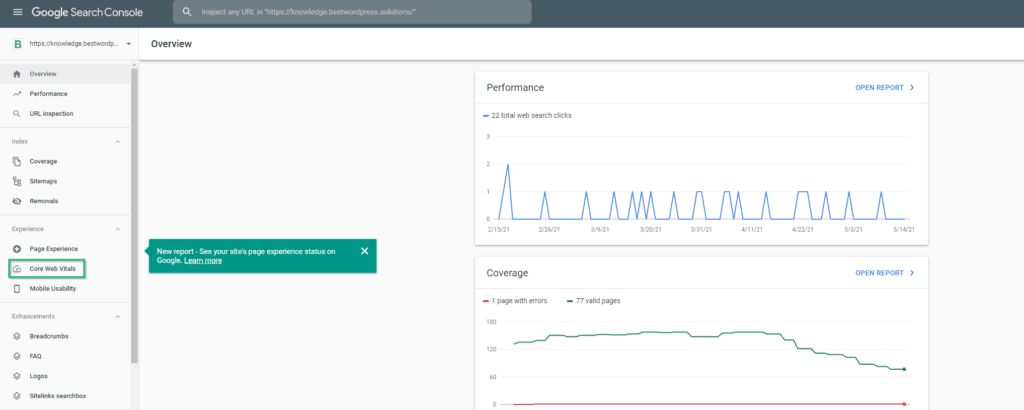
You also have the option to use other tools by Google, Lighthouse and PageSpeed Insights. They allow you to check the Web Core Vitals for any of your site’s pages using lab data. This valuable information can help you to diagnose problems and find source of performance issues.
Here is our Web Core Vitals Report for mobile users:
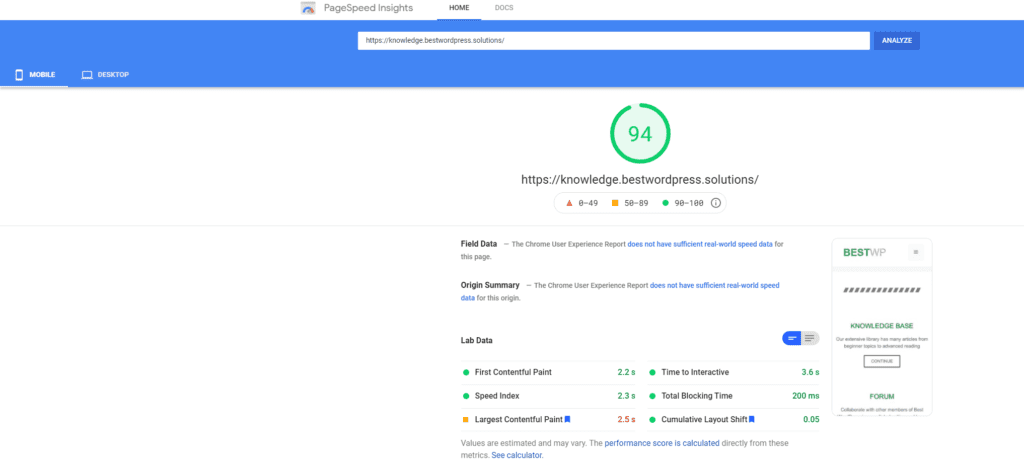
Here is our Web Core Vitals Report for Desktop users:
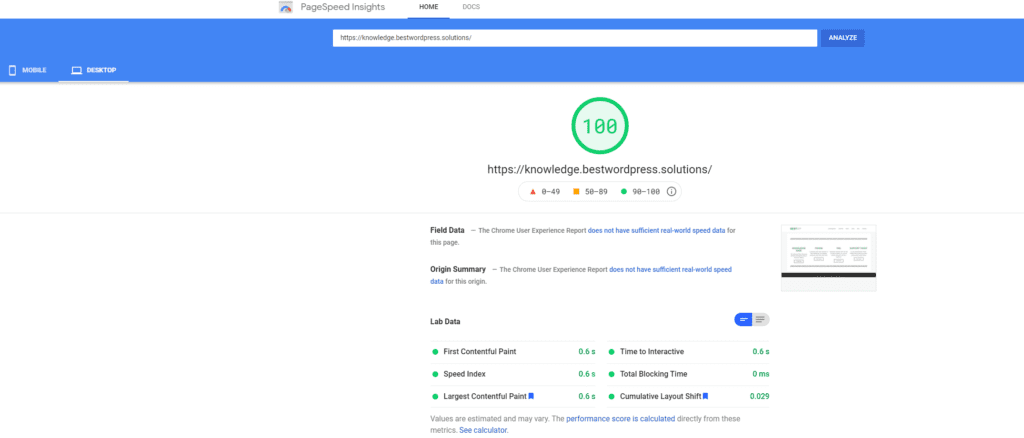
As you can see from the screenshots the score is lower for mobile performance. Its much more difficult to optimize your site for mobile but with the right tweaks and know how its possible to get close to perfect score.
Google will start using Web Core Vitals from May 2021 into its ranking algorithm. Pages that perform better may see a boost in ranking while pages that perform poorly may see a drop in ranking.
GtMetrix is another great tool that I use all the time. They give clear details on every aspect of your site performance after analysis. you can compare analysis which is helpful to pinpoint problems, download report as PDF, share the report on social media, set up alerts etc. Its also free for the majority of the features and affordable if you want to get a paid monthly plan.
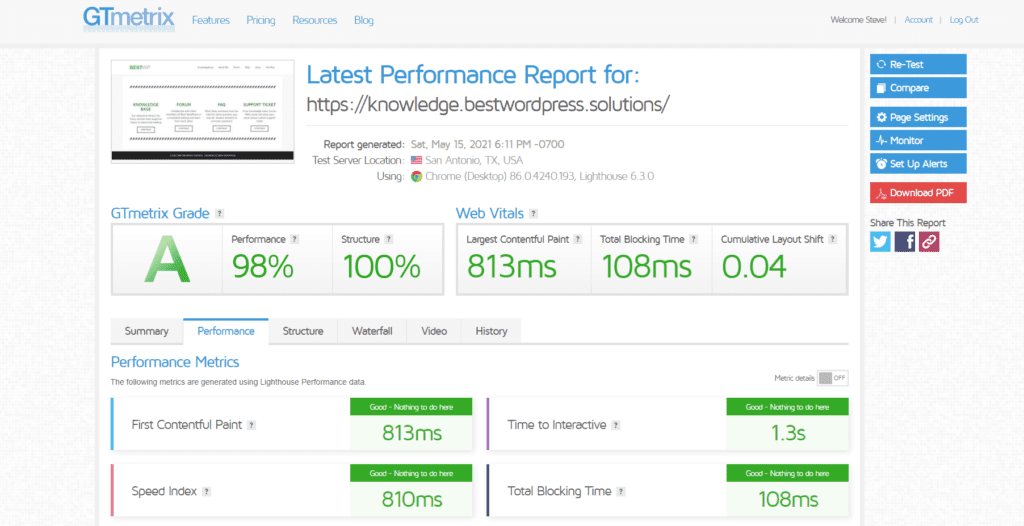
Tips on How to Improve Web Core Vitals
Using the Web Core Vitals Report we can clearly see how pages perform against the evaluated metrics with the ratings of Good, Need Improvement or Poor. By paying attention to the analysis try to check for patterns in pages that are rated as Poor or Need Improvement.
See what they have in common that can be the cause of the poor performance such as poorly optimized images, too many scripts loading on page etc.
From my experience pages that are too heavy with images, especially images that are not properly optimized, is a common cause of poor performance. Take into consideration the plugins you are using as well as some of them are known CPU hogs that bring your site to a slaw grinding halt. This can take time but by careful analysis of what these pages have in common the source of the poor performance will become apparent.
Once you feel that the source of the problem has been fixed you can use the Validate Fix button in Google Search Console in order for the URLs to be re-evaluated. This takes time though for Google to crawl your site again and update its data so be patient. The changes will not be reflected right away in Google Search Console’s Core Web Report.
Hope you liked this post. Feel free to leave comments below if you have anything to add. Please check out our other latest posts on how to start a blog or ecommerce website.


