Last Updated on December 28, 2022 by Steve
WP Mail SMTP is used behind the scenes in all of my sites and I will tell you all about it in this useful guide. This article is the first in a two part series tutorial on how to set up WP Mail SMTP Plugin. This plugin is one of the most popular available for the use of sending emails from WordPress. In the first of this two part series we will discuss the benefits of using this plugin to send email via SMTP.
Weather you are a BestWP shared hosting or VPS hosting customer you will need a way to send emails from WordPress which must be configured. By default, WordPress uses the PHP Mail function to send its emails however it is better to use SMTP as it handles sending messages better and you can also use it to send emails from a third party mailing service.
Email Delivery Issues That Arise Using Default WordPress PHP Function Instead of WP Mail SMTP
If you have any type of WordPress site that accepts public registration — like a membership site or an eCommerce store — your WordPress site will need to send a lot of transactional emails to users. For example, order confirmation emails, password reset emails, etc. If you use the native WordPress email solution — wp_mail — a significant portion of those emails will likely end up in recipients’ spam folders. Not the desired outcome, right? A WordPress SMTP plugin lets you use an alternative method for sending emails that has a much better chance of delivery.
What Is SMTP and How Will It Help My WordPress Site?
SMTP stands for Simple Mail Transfer Protocol and it is the protocol used to send and receive emails.
Out of the box, WordPress uses the wp_mail function to send emails via PHP mail. Essentially, that means your site is sending emails via the same server that your site is hosted on, which almost certainly is not optimized for sending emails.
It’s super simple, and it kind of works, but it lacks authentication, which is why emails that you send via WordPress’ built-in PHP mail method often end up in spam (or just get outright blocked by some email providers).
Because the SMTP server is configured to handle sending emails and has the proper authentication in place, your emails will have a much better chance of making it to recipients’ inboxes.
What You Need To Set Up SMTP
- You need a reliable SMTP plugin like WP Mail SMTP, which we highly recommend. I personally use this plugin on countless sites over many years and swear by it. Its reliable and easy to use.
- You’ll also need an SMTP server to connect to for sending and receiving emails.
WP Mail SMTP Can Also Be Configured To Use Popular Third Party Email Service Providers
If you’re running a serious business ,deliverability is of utmost importance to you, or you are sending large amounts of emails (like a email marketing campaign) you can use a third-party SMTP server that’s 100% dedicated to sending emails. Four of the most popular options here are:
- Mailgun
- Sendgrid
- Amazon SES
- Mandrill
WP Mail SMTP
Active on over a million websites, WP Mail SMTP is a freemium WordPress SMTP plugin that helps you connect to any SMTP server by entering its details. Alternatively, you could connect directly to the APIs of some of the popular SMTP services such as:
- Sendinblue
- Mailgun
- SendGrid
- Gmail
The interface is well-designed, making it clear which options are available:
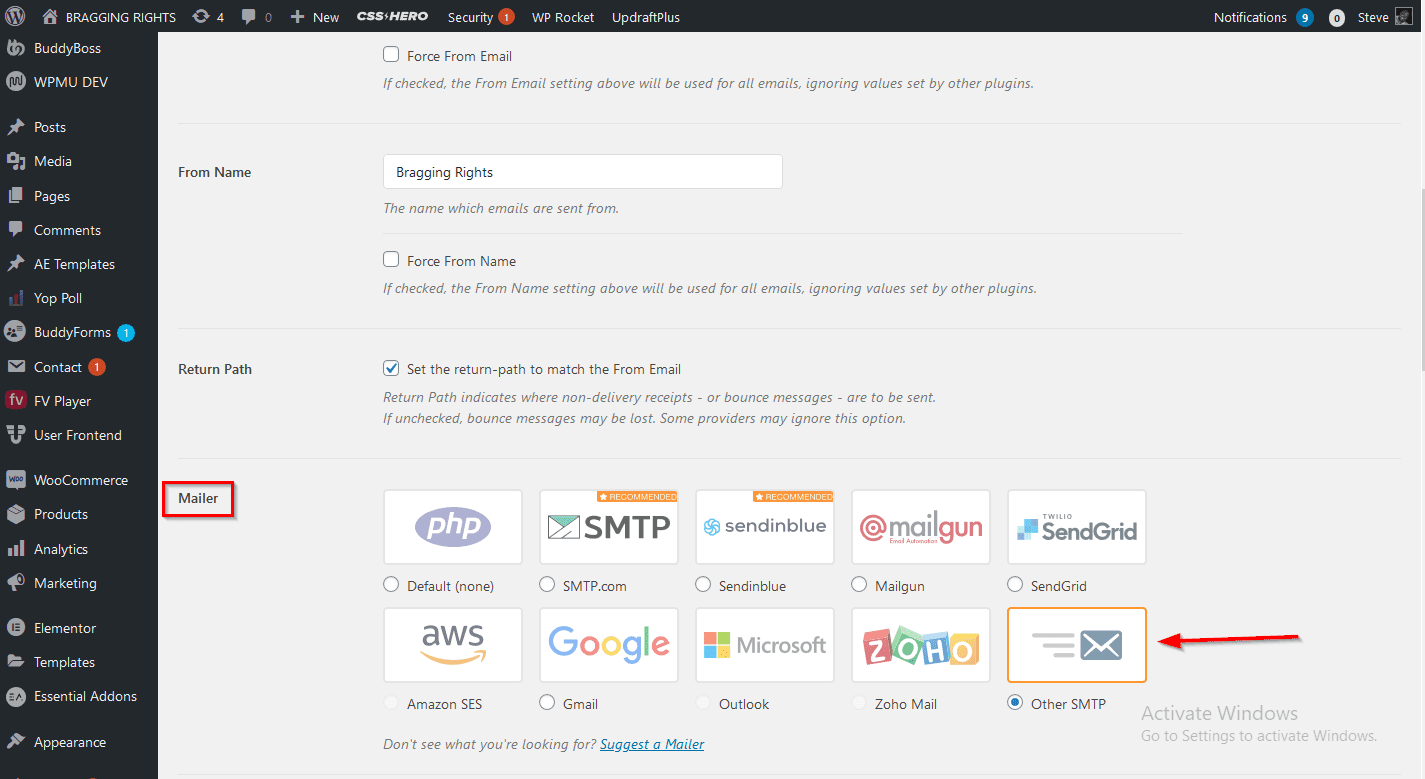
Hope you found this article helpful. Stay tuned for the second article in this series which illustrates how to set up SMTP for WordPress using WP Mail SMTP plugin.


