Last Updated on December 28, 2022 by Steve
Plesk is a commercial web hosting and server data center automation software with a control panel developed for Linux and Windows based retail hosting service providers. Plesk’s user management model is suitable for dedicated and shared hosting, allowing server administrators to set up new websites, reseller accounts, email accounts, and edit and create DNS entries through a web-based interface.
Originally released in 2001, Plesk is one of the leading control panel solutions for both Linux and Windows servers. Now, with a multitude of improved features, Plesk even supports recent technologies like Docker and Git.
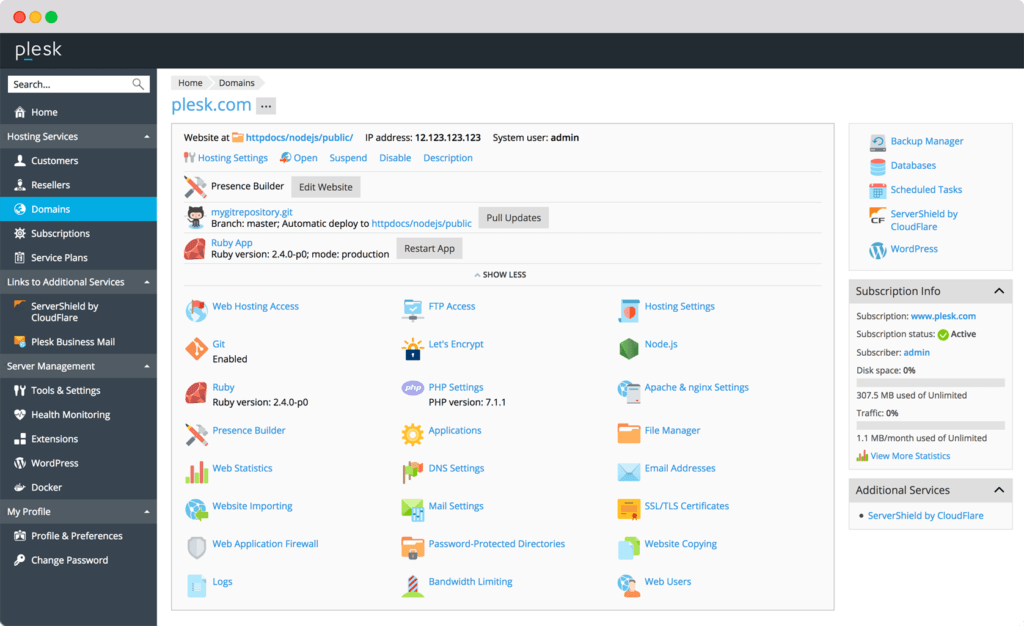
User Interface
Plesk offers redesigned UX/UI with modern JavaScript technology. Its control panel is similar to the WordPress admin panel.
Key Features:
- Beginners friendly
- Clean user’s interface
- Easy to locate every feature
Tools
- Secure WordPress with One-click.
- Get Support for Docker on Linux with over 200,000 Docker images.
- These can be launched from within the web hosting control panel.
- It is also compatible with Git, but you will have to use the Gitman extension.
Security
Security is the prime concern of any web user. The platform you choose needs to be entirely secure, and both these control panels go the extra mile when it comes to security.
Plesk control panel supports many security extensions like Immunity 360, Fail2ban intrusion prevention, and active directory integration. Both free and paid versions are available for these extensions.
Key Features:
- Security patches within 24 hours.
- You can secure your domains by configuring DNS and DNSSEC.
- It offers both Let’s Encrypt or Symantec SSL.
- Automated healing and recovery functionality to resolve technical issues without needing skilled support.
- Turn on SSL and HTTP/2 for all your websites at one click with Plesk Security Advisor.
Operating Systems
Plesk is compatible with both Linux and Windows servers.
It is a cross-platform program and runs on multiple OS. These include
- Debian
- Ubuntu
- CentOS
- RHEL
- Cloud Linux
- Amazon Linux
- Virtuozzo Linux
- Windows Server
Backup
Offers 2 types of backup:
Complete backup which includes all data regardless of the time when the data was last updated and Incremental backup that only contains data that has changed since the previous backup.
The use of Incremental backups minimizes the time of backup operation and the disk space occupied by backup files. These backups can either be stored in the internal Plesk storage or external FTP storage.
Key Features:
- You can schedule backups.
- Allows you to Back up the entire server
- Offers advantage of backing up individual user accounts/subscriptions.
You can secure sensitive data in your backups by using password protection.
Plesk for WordPress
Plesk Panel is similar to the WordPress Dashboard. Hence if you know how to work on the WordPress Dashboard, then you can easily manage the Plesk control panel. It also offers an inbuilt WordPress toolkit to make its installation hassle free.
Compatible across all platforms and hyperscale options
You get full root access via SSH on every Plesk-powered VPS and dedicated server so you can install any third-party, open source, or customized application you need.
Expandable with 100+ Extensions
Do more with your platform as you integrate tools like DigiCert SSL, CloudLinux, Cloudflare, Atomicorp, NodeJs, PHP, NGINX, Let’s Encrypt, Git, ImunifyAV, Backup to Cloud Pro and more.
The Ultimate Toolkit for WordPress Sites
Save hours with One power tool to install, manage, update and secure all sites. Includes: automated AI-powered regression testing, cloning, staging environment, backup and restore features.
Compatible across all platforms and hyperscale options
The only WebOps / hosting platform that runs on all virtualization and container platforms. Plus huge cloud providers like AWS, Google, Alibaba, Azure & DigitalOcean.
Summary
Plesk is a great control panel, powerful and easy to use. Its a great control panel for beginners, users who are not hardcore admins. You can easily install, manage and administer countless numbers of WordPress sites with Plesk. For this reason and all its other great features I recommend it for most users.
Hope you found this article helpful.


